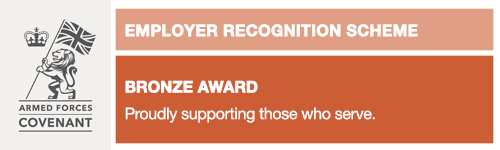School Synergy
Students must log into their Portal/App by pressing the Microsoft button on the Synergy sign-in page and use the same details they would to access a school computer. If a student has forgotten their details, please email ictsupport@qphs.co.uk. Alternatively, students may come to main reception and request a password reset in person.
Queen’s Park High School currently use an information platform called School Synergy to help manage communication between school and home, for both parents and students. This system is the one-stop access for your entire home to school (and vice versa) communication needs and is widely used by schools across the country. School Synergy provides up to date school news and information, a place to communicate and engage with school and the ability to track students' progress and development as it happens.
School Synergy
At the start of the year, we launched the new School Synergy system. This system helps manage and report on many aspects of school life including behaviour, homework, attendance and communication.
Details for creating student portal accounts will be given to you at school. Instructions on how to log in can be found via the Student Portal User Guide below:
As a student you can view your attendance, communications, timetable and behaviour, including report cards. The behaviour module provides a real time view, displaying positive comments and points awarded, as well as aspects of behaviour which may be limiting progress.
The School Synergy Parent Portal features a streamlined dashboard with clear notifications of current activity and outstanding items. Please watch the video below for further information.
Please find below basic user guides that can be downloaded to help navigate around the School Synergy platform.
Useful Links:
| School Synergy for students | Log in |
| Student Portal User Guide | download |
| Download on the App Store | website |
| Get it on Google Play | website |
Should you need any support or additional guidance, please contact: ictsupport@qphs.co.uk